一些接口说明
这里提供一些接口说明,方便有能力的朋友,自己开发一些功能。
在后台【站点配置】=>【其它配置】
有一个[API 导入资源到系统 Token]选项,你需要先生成这个 token:
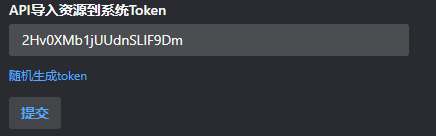
然后,你可以使用这个 token
注意
token 权限很大,不要泄露,不要轻易给别人
导入资源接口
http
POST {{api}}/open/disk/api_import?token={{token}}
Content-Type: application/json
{
"disk_id": "网盘分享ID",
"disk_name": "资源名称",
"disk_pass": "资源密码",
"disk_type": "网盘类型",
"files": "文件列表",
"share_user": "分享人",
"shared_time": "10位时间戳",
"weight": 1,
"is_mine":false,
"meta": {
"description": "长春图书馆馆藏国家珍贵古籍",
"posters_url": "https://img.jisuzyimg.com/cover/89a82bfdadb7b2ee56416a986b0376ae.jpg"
}
}说明:
{api}是你的网站域名,比如:https://www.example.com{token}是你的 API 导入资源到系统 Tokendisk_id网盘分享 ID,百度网盘有点特殊:https://pan.baidu.com/s/1xxxxxxxxx 这样的,那么这个 ID 就是:xxxxxxxxx(把 1 去掉)disk_type网盘类型:BDY, ALY, QUARK, XUNLEIshared_time资源分享时的时间,10 位时间戳files文件列表,是一个字符串,比如:file: xxx.jpg\nfolder: xxx\nfile: xxx.mp4weight资源权重,数字越大,权重越高 已废弃is_mine是否是自己的资源,true 或 false,自己资源将增加搜索结果分数(排在前面)meta是可选的,里面有两个字段:description资源描述posters_url资源封面图(海报)
2025/03/06 更新:(实验性)添加通过API导入磁链、ED2K链接功能
注意:
- 磁力:disk_type: MAGNET
- ED2K:disk_type: ED2K
disk_id例子如下:
txt
magnet:?xt=urn:btih:3a4f5e6d7f8g9h0i1j2k3l4m5n6o7p8q9r0s1t2u
disk_id: 3a4f5e6d7f8g9h0i1j2k3l4m5n6o7p8q9r0s1t2u
ed2k://|file|cn_windows_10_enterprise_version_1703_updated_june_2017_x86_dvd_10721462.iso|3737954304|9DF7203BD15FF86CD381D9C998462C78|
disk_id: |file|cn_windows_10_enterprise_version_1703_updated_june_2017_x86_dvd_10721462.iso|3737954304|9DF7203BD15FF86CD381D9C998462C78|获取资源详情
在ReMan版本 > v1.5.9 中提供
http
GET {{api}}/open/disk/doc?token={{api_token}}&doc_id=clpnxgck90004r4o7ngp8ls7d返回举例
json
{
"code": 200,
"msg": "请求成功",
"data": {
"id": 7,
"create_time": "2023-12-02T10:45:17Z",
"update_time": "2025-03-23T00:43:47Z",
"disk_id": "dccef7304ec8",
"disk_name": "魔方学习资料",
"disk_pass": "8zex",
"disk_type": "QUARK",
"files": "file:9【微信公众号:97学社-免费分享】关注即可获取更多免费学习资源.mp4\nfile:8【微信公众号:97学社-免费分享】关注即可获取更多免费学习资源.mp4\nfile:6【微信公众号:97学社-免费分享】关注即可获取更多免费学习资源.mp4\nfile:7【微信公众号:97学社-免费分享】关注即可获取更多免费学习资源.mp4\nfile:5【微信公众号:97学社-免费分享】关注即可获取更多免费学习资源.mp4\nfile:3【微信公众号:97学社-免费分享】关注即可获取更多免费学习资源.mp4\nfile:4【微信公众号:97学社-免费分享】关注即可获取更多免费学习资源.mp4\nfile:30【微信公众号:97学社-免费分享】关注即可获取更多免费学习资源.mp4\nfile:2【微信公众号:97学社-免费分享】关注即可获取更多免费学习资源.mp4\nfile:29【微信公众号:97学社-免费分享】关注即可获取更多免费学习资源.mp4\nfile:28【微信公众号:97学社-免费分享】关注即可获取更多免费学习资源.mp4\nfile:27【微信公众号:97学社-免费分享】关注即可获取更多免费学习资源.mp4\nfile:26【微信公众号:97学社-免费分享】关注即可获取更多免费学习资源.mp4\nfile:25【微信公众号:97学社-免费分享】关注即可获取更多免费学习资源.mp4\nfile:23【微信公众号:97学社-免费分享】关注即可获取更多免费学习资源.mp4\nfile:24【微信公众号:97学社-免费分享】关注即可获取更多免费学习资源.mp4\nfile:22【微信公众号:97学社-免费分享】关注即可获取更多免费学习资源.mp4\nfile:21【微信公众号:97学社-免费分享】关注即可获取更多免费学习资源.mp4\nfile:1【微信公众号:97学社-免费分享】关注即可获取更多免费学习资源.mp4\nfile:20【微信公众号:97学社-免费分享】关注即可获取更多免费学习资源.mp4\nfile:19【微信公众号:97学社-免费分享】关注即可获取更多免费学习资源.mp4\nfile:18【微信公众号:97学社-免费分享】关注即可获取更多免费学习资源.mp4\nfile:17【微信公众号:97学社-免费分享】关注即可获取更多免费学习资源.mp4\nfile:16【微信公众号:97学社-免费分享】关注即可获取更多免费学习资源.mp4\nfile:15【微信公众号:97学社-免费分享】关注即可获取更多免费学习资源.mp4\nfile:14【微信公众号:97学社-免费分享】关注即可获取更多免费学习资源.mp4\nfile:13【微信公众号:97学社-免费分享】关注即可获取更多免费学习资源.mp4\nfile:12【微信公众号:97学社-免费分享】关注即可获取更多免费学习资源.mp4\nfile:11【微信公众号:97学社-免费分享】关注即可获取更多免费学习资源.mp4\nfile:10【微信公众号:97学社-免费分享】关注即可获取更多免费学习资源.mp4\nfile:第12课:四阶最后一层换角换棱.mp4\nfile:第11课:黄色顶面.mp4\nfile:第10课:前三层复原.mp4\nfile:第09课:白色第一层复原.mp4\nfile:第08课:白色十字.mp4\nfile:第07课:四阶核心大招:棱合并.mp4\nfile:第06课:橙、蓝、红、绿、中心合并.mp4\nfile:第05课:四阶魔方复原步骤-黄白中心合并.mp4\nfile:第04课:提速技法总结.mp4\nfile:第03课:二阶魔方第二招.mp4\nfile:第02课:二阶魔方第一招.mp4\nfile:第01课:一招搞定金字塔魔方.mp4\nfile:12 进阶三顶面复原-公式的叠加大法.mp4\nfile:11 进阶二-三个顶层一步复原公式加手法公式.mp4\nfile:13 进阶四-字母法.mp4\nfile:10 进阶1 一个手法公式+三个顶面复原高级公式.mp4\nfile:08 顶层第三招:角块位置复原.mp4\nfile:07 顶层第二招:角块方向复原 .mp4\nfile:05 搭好中间层-拼“棱块”.mp4\nfile:03 底层第一招-小花+04底层第二招-十字.mp4\nfile:06 顶层第一招:顶面十字.mp4\nfile:04 底层第三招-T字复原.mp4\nfile:02 魔方空间思维基本功-拆解魔方.mp4\nfile:01 魔方手法预习-神奇的“六步还原法”.mp4\nfolder:魔方学习资料\nfolder:013【完结】魔方进阶 王鹰豪\nfolder:012【完结】魔方冠军王鹰豪亲授,最好玩的学习力提升\nfolder:魔方大全(从入门到高级 分类 有趣易懂)\nfolder:50 凯叔魔方(四阶)\nfolder:03 三阶魔方课\nfolder:魔方入门\nfolder:课程\nfolder:魔方教程2\nfolder:魔方教程1\nfolder:异形魔方教程\nfolder:高级:魔方教程快速还原\nfolder:四阶魔方视频教程\nfolder:五阶魔方教程\nfolder:二阶魔方教程\nfolder:三阶魔方视频教程\nfolder:魔方高级玩法CFOP简版教程\nfolder:魔方高级玩法CFOP教程之高手实例 莫奇凌\nfolder:魔方高级玩法CFOP之顶层顺序PLL教程\nfolder:魔方高级玩法CFOP之顶层朝向OLL教程\nfolder:魔方高级玩法CFOP之底层十字Cross教程\nfolder:魔方高级玩法CFOP之前两层F2L教程\nfolder:魔方盲拧入门视频教程\nfolder:魔方入门课高清\nfolder:入门魔方玩法视频教程\nfolder:镜面魔方入门教程\nfolder:三阶魔方高级玩法教程\nfolder:6阶魔方教程\nfolder:5阶魔方玩法视频教程\nfolder:4阶魔方四阶魔方玩法视频教程\nfolder:3阶魔方入门玩法视频教程\nfolder:3阶教程一看就懂\nfolder:2阶魔方入门玩法教程\nfolder:变换金刚魔方教程\nfolder:五魔方教程\nfolder:SQ魔方教程",
"doc_id": "clpnxgck90004r4o7ngp8ls7d",
"share_user": "夸***3盟",
"shared_time": "2023-12-02T15:14:25Z",
"enabled": true,
"weight": 1,
"extensions": [
".mp4"
],
"tags": [
"魔方",
"教程",
"学习"
],
"edges": {}
}
}更新网盘资源信息
在ReMan版本 > v0.8.15 中提供
http
### update disk partial by id type
POST {{api}}/open/disk/update_id_type?token={{api_token}}
Content-Type: application/json
{
"disk_id": "VNkdBx69f34LBe1QqSdFwUdCa1",
"disk_type": "XUNLEI",
"disk_name": "mei女合集",
"disk_pass": "qvif",
"files": "file:Screenrecorder-2022-06-08-00-36-15-706.mp4",
"share_user": "151****0380",
"shared_time": "2023-12-01 23:07:09",
"status": 1,
"share_user_id": "12323233",
"cost_coin": 12
}说明:
disk_id、disk_type为必填项,其他字段可选status: 状态:0正常, 1被举报
获取搜索热词
http
GET {{api}}/open/analysis/search_hot_key?token={{api_token}}获取今日热词
http
GET {{api}}/open/analysis/today_hot_key?token={{api_token}}添加推荐词
http
POST {{api}}/open/word/create?token={{api_token}}
Content-Type: application/json
{
"word": "神探驸马请接嫁",
"description": "小帝姬公仪音得皇上赐婚,与无数少女的梦中情人秦默喜结连理,不料大婚当夜便惨遭冷落,甚至传出驸马要和离的消息!公仪音气愤难平,女扮男装到廷尉寺当差,要跟这素未谋面的夫婿好好算账。一场他逃她追的游戏开始了……",
"show": [
"爱情"
],
"type": "movie",
"image": "https://img.jisuzyimg.com/cover/89a82bfdadb7b2ee56416a986b0376ae.jpg"
}搜索资源
http
### search disk
POST {{api}}/open/search/disk?token={{api_token}}
Content-Type: application/json
{
"q": "1",
"type": "",
"user": "",
"share_time": "",
"format": [],
"page": 1,
"size": 2
}
q搜索关键词
type资源类型: BDY, ALY, QUARK, XUNLEI
user分享人
share_time分享时间: half_year,year,month,week
format格式: [".mp4", ".mkv"]
page页码
size每页数量
导入资源
通过文案导入资源(自动提取文案中的链接信息)
http
### import disk by task
POST {{api}}/open/task/import_disk?token={{api_token}}
Content-Type: application/json
{
"text": "https://pan.quark.cn/s/3445e4fb7cf2\n\nhttps://pan.quark.cn/s/3445e4fb72323\n\thttps://pan.quark.cn/s/3445e4fb2323"
}获取网盘导入任务
预计在版本 > 0.3.4 中提供
http
GET {{api}}/open/disk_task/pick?token={{api_token}}&disk_type=&status=disk_type网盘类型: BDY, ALY, QUARK, XUNLEIstatus任务状态: pending, finished, failed, review
设置网盘导入任务状态
预计在版本 > 0.3.4 中提供
http
### update status
POST {{api}}/open/disk_task/update_status?token={{api_token}}
Content-Type: application/json
{
"ids": [
1,
2,
3
],
"status": "pending",
"message": "错误信息,当status=failed时,可以填写错误信息"
}ids任务 ID 列表status任务状态: pending, finished, failed, review